Building Penny Pilot: An AI-Powered Financial Education App with Flutter and Gemini AI
I recently co-developed Penny Pilot, a comprehensive mobile application designed to make financial education accessible and engaging. The app helps users make informed financial decisions through personalized, AI-powered advice, fraud detection, and interactive learning tools. This project was a deep dive into combining a modern mobile framework with a powerful generative AI to solve a real-world problem.
The Challenge: Beyond Static Financial Advice
The project's primary goal was to create a dynamic and personalized financial literacy tool. We identified a dual requirement:
- AI-Powered Guidance: Provide users with real-time, tailored financial advice that adapts to their profile, goals, and risk tolerance, moving beyond generic articles.
- Interactive Education: Make the process of learning about finance engaging and effective through adaptive quizzes, progress tracking, and a competitive leaderboard.
App Screenshots
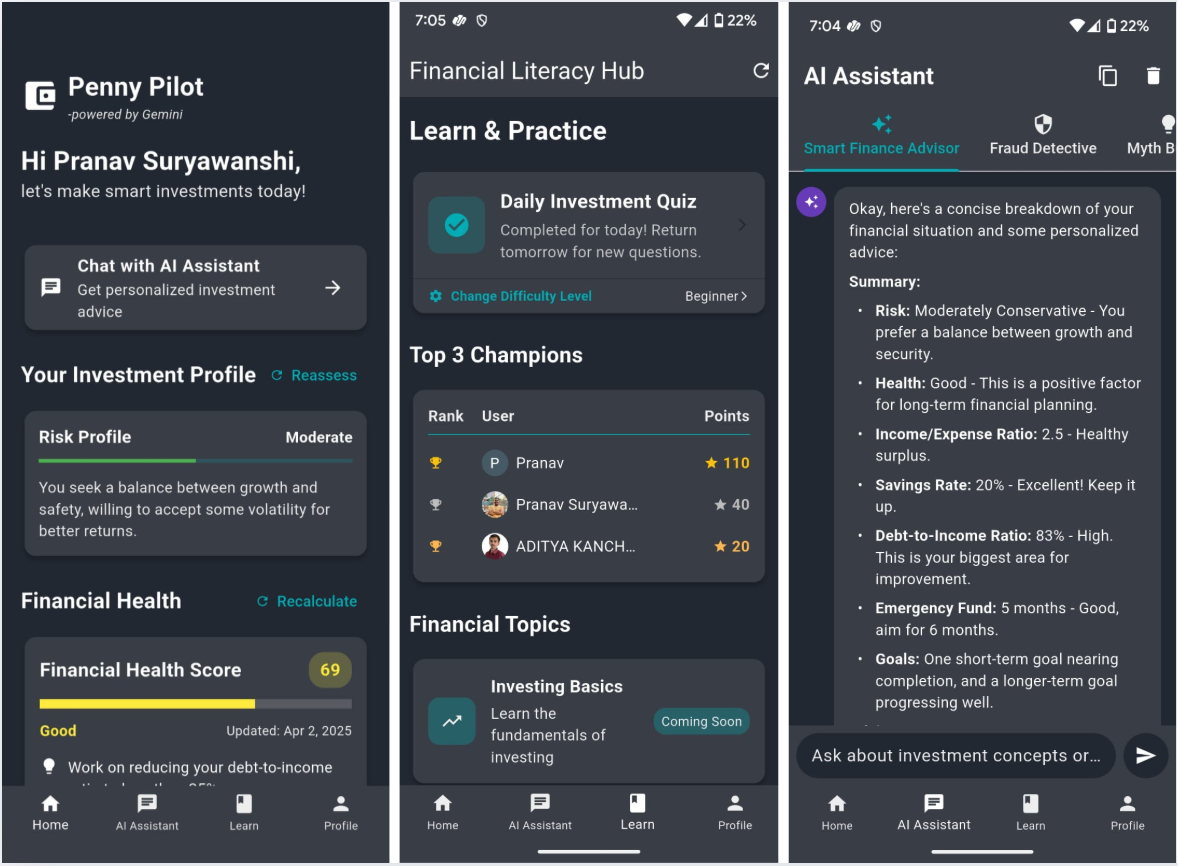
Figures: App Screenshots with home screen, quiz screen, chat screen (from left to right).
System Architecture Diagram
The application's architecture is built around a Flutter frontend, a Firebase backend for core services, and Google's Gemini AI for intelligent features.
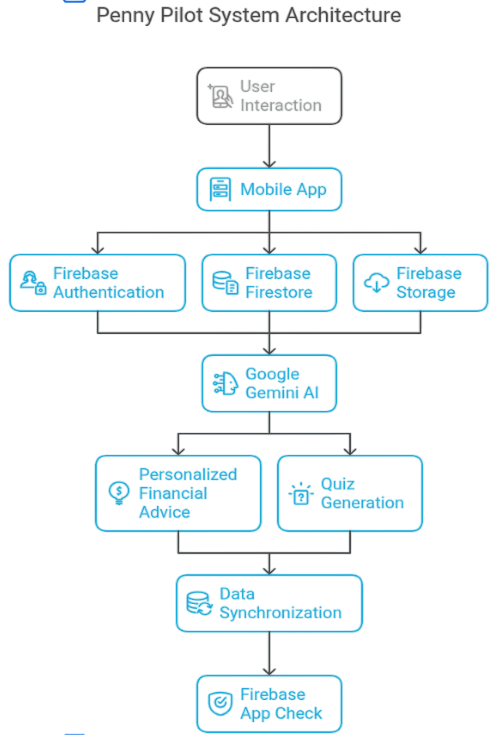
The Technical Deep Dive: Key Features
- AI Assistants with Google Gemini
The core of the app's intelligence lies in a suite of AI assistants powered by Google Gemini. We went beyond simple chat functionality by implementing advanced features like session management with unique identifiers, response caching to improve performance, and custom parsing for structured data.
The assistants include:
- Smart Finance Advisor: Offers personalized financial advice.
- Fraud Detective: Helps users identify and learn about financial scams.
- Myth Buster: Debunks common financial myths.
- Roadmap Guide: Provides guidance on long-term financial journeys.
- The Advanced AI Quiz System
This was one of the most technically interesting parts of the project. We created a quiz system that feels fresh and challenging every time.
// Example of configuring Gemini API for quiz generation
// Temperature: 0.7 (for creative quiz generation)
// MaxOutputTokens: 2000 (for comprehensive responses)
Its key features are:
- Adaptive Difficulty: Offers three levels (beginner, intermediate, advanced) to cater to the user's knowledge.
- Dynamic Generation: Quizzes are generated on the fly by Gemini AI based on structured prompts. This ensures the content is never stale.
- Anti-Caching Mechanisms: We use unique session IDs and timestamps to prevent users from getting repetitive questions.
- Fallback System: If the AI generation fails for any reason, the app seamlessly falls back to a pool of pre-defined questions.
- Backend and UI/UX
The application is built on a robust and scalable tech stack.
Frontend: The UI is built with Flutter, featuring a clean, dark-mode interface optimized for financial data.
Backend: We used Firebase for core functionalities, including Authentication, Firestore for our database, and Storage. This allowed for real-time data synchronization across devices.
Key Technical Challenges and Solutions
Ensuring Fresh and Relevant Quiz Content
Problem: Static, hardcoded quizzes quickly become boring and predictable.
Solution: We leveraged Google Gemini AI for dynamic quiz generation. By using enhanced prompting and anti-caching mechanisms (like unique session IDs), we ensure users receive fresh content every time.
Handling Unpredictable AI Responses
Problem: AI-generated content can sometimes fail or be formatted incorrectly.
Solution: We built a resilient system with robust JSON parsing for the AI-generated content and a graceful fallback system that serves pre-defined questions if the AI service is unavailable.
Securing Backend Resources
Problem: The app's backend and database needed protection from unauthorized access and abuse.
Solution: We implemented Firebase App Check, which verifies that requests are coming from a legitimate instance of the app, protecting our Firestore and Storage resources.
Security and Performance
Security: The app uses Firebase App Check with AndroidProvider.playIntegrity and AppleProvider.deviceCheck to prevent unauthorized clients from accessing backend resources.
Performance: To minimize API calls and improve responsiveness, we implemented caching strategies for responses from the Gemini AI service.
Future Enhancements
The foundation we've built opens up many possibilities for future development:
- Structured Learning Modules: Adding detailed educational courses with progress tracking.
- Real-time Fraud Alerts: A system to notify users about emerging financial scams.
- Voice-Enabled AI Chat: Allowing users to interact with the financial assistants via voice.
- Budgeting and Expense Tracking Tools: Integrating comprehensive financial management features.
Conclusion
Building Penny Pilot was a fantastic exercise in integrating mobile development with generative AI. The project demonstrates how Flutter and Firebase provide a powerful toolkit for creating cross-platform applications, while Google Gemini unlocks next-level user experiences with dynamic, personalized content. The key takeaway is that modern AI can transform static educational tools into interactive, adaptive companions that empower users on their financial journey.